
- ACER BIOS PASSWORD GENERATOR HOW TO
- ACER BIOS PASSWORD GENERATOR GENERATOR
- ACER BIOS PASSWORD GENERATOR UPDATE
- ACER BIOS PASSWORD GENERATOR REGISTRATION
- ACER BIOS PASSWORD GENERATOR CODE
IBM TP 390: eeprom 24c03 (be carrefull, there are two eeprom). ACER BIOS PASSWORD GENERATOR CODE
IBM TP 380Z: eeprom 24c01, password in scan code at 0x38 and 0x40.IBM TP 240: eeprom ?, password in scan code at 0x338.IBM Thinkpad X20: eeprom 24RFC08CN, password in scan code at 0x338.
 Replace the jumper plug on pins 1 and 2. Place the jumper plug on pins 2 and 3 and wait approximately 5 seconds. Remove the jumper plug from pins 1 and 2. Locate the 3-pin CMOS password reset jumper on the system board. For most Dell Dimension desktops, the steps to reset a BIOS password and clear all CMOS settings are:. Dell D600: eeprom 24c04, password in scan code at 0x110. Dell Latitude CPI: eeprom 24c02, password in scan code at 0x00, 0x10, 0x80. Dell Latitude C640: eeprom 24c04, password in scan code at 0x100 and 0x180. Dell Latitude C610: eeprom 24c02, password in scan code at 0x00, 0x10, 0x80 and 0x90. Dell Latitude C600: eeprom 24c02, password in scan code at 0x00, 0x10 and 0x90. Dell Inspiron 5100: eeprom 93lc46, password in scan code at 0x310.
Replace the jumper plug on pins 1 and 2. Place the jumper plug on pins 2 and 3 and wait approximately 5 seconds. Remove the jumper plug from pins 1 and 2. Locate the 3-pin CMOS password reset jumper on the system board. For most Dell Dimension desktops, the steps to reset a BIOS password and clear all CMOS settings are:. Dell D600: eeprom 24c04, password in scan code at 0x110. Dell Latitude CPI: eeprom 24c02, password in scan code at 0x00, 0x10, 0x80. Dell Latitude C640: eeprom 24c04, password in scan code at 0x100 and 0x180. Dell Latitude C610: eeprom 24c02, password in scan code at 0x00, 0x10, 0x80 and 0x90. Dell Latitude C600: eeprom 24c02, password in scan code at 0x00, 0x10 and 0x90. Dell Inspiron 5100: eeprom 93lc46, password in scan code at 0x310. ACER BIOS PASSWORD GENERATOR REGISTRATION
If the current user is not the original Latitude owner, Dell will transfer the used Latitude’s registration from the original owner with only the Service Tag and Express Service Code from the tag on the laptop. Dell Technical Support will request the Service Tag and Express Service Code from the bottom of the Latitude. The official method is to contact Dell Technical Support.
 CmosPwd give equivalent passwords for Award BIOS, not original one. SOYO motherboard have "SY_MB" as master password for Award 4.51. AWARD 4.50 have a backdoor, a generic password : AWARD_SW. Acer Travelmate 6592g: Disconnect the yellow cmos battery (near the DVD bay but hard to access) and reconnect it after a few hours, hold F2 during first boot. Acer Travelmate 280: search for SW1 switch on the motherboard and enable the switch 3 to disable the password request. Acer Aspire 1522: Under the keyboard, search for switch SW1 on the left of the fan jack, switch the pin 1 to on, turn on the notebook, press F2 and set a new supervisor password, turn off and switch back SW1. To fill the eeprom with zero or FF, don't forget the reset the cmos. If you don't see the password, you can try With the eeprom programmer, backup your eeprom and run cmospwd /d /l eeprom_backup. You can desolder the eeprom with hot air or you can try to "clip" the eeprom. You can get/buy eeprom programmer in electronic shops or labs, you need another PC to use it. cmospwd /k) and if the password is really stored in an eeprom, you won't be able to boot anymore. You need an eeprom programmer/eeprom reader (electronic device) to retrieve the password. On laptops, the password is usually stored in an eeprom on the motherboard and not in the cmos.
CmosPwd give equivalent passwords for Award BIOS, not original one. SOYO motherboard have "SY_MB" as master password for Award 4.51. AWARD 4.50 have a backdoor, a generic password : AWARD_SW. Acer Travelmate 6592g: Disconnect the yellow cmos battery (near the DVD bay but hard to access) and reconnect it after a few hours, hold F2 during first boot. Acer Travelmate 280: search for SW1 switch on the motherboard and enable the switch 3 to disable the password request. Acer Aspire 1522: Under the keyboard, search for switch SW1 on the left of the fan jack, switch the pin 1 to on, turn on the notebook, press F2 and set a new supervisor password, turn off and switch back SW1. To fill the eeprom with zero or FF, don't forget the reset the cmos. If you don't see the password, you can try With the eeprom programmer, backup your eeprom and run cmospwd /d /l eeprom_backup. You can desolder the eeprom with hot air or you can try to "clip" the eeprom. You can get/buy eeprom programmer in electronic shops or labs, you need another PC to use it. cmospwd /k) and if the password is really stored in an eeprom, you won't be able to boot anymore. You need an eeprom programmer/eeprom reader (electronic device) to retrieve the password. On laptops, the password is usually stored in an eeprom on the motherboard and not in the cmos. ACER BIOS PASSWORD GENERATOR GENERATOR
Hints for various manufacturers Unlock code generator To get information about new CmosPwd release or development, subscribe to cmospwd.
DOS/Windows 9x and Windows NT/W2K/XP/2003/. 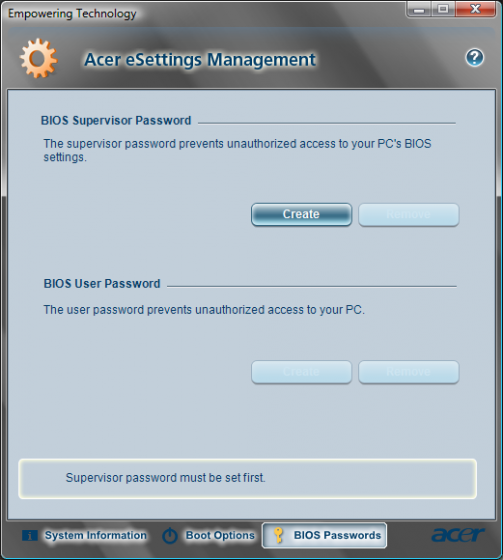
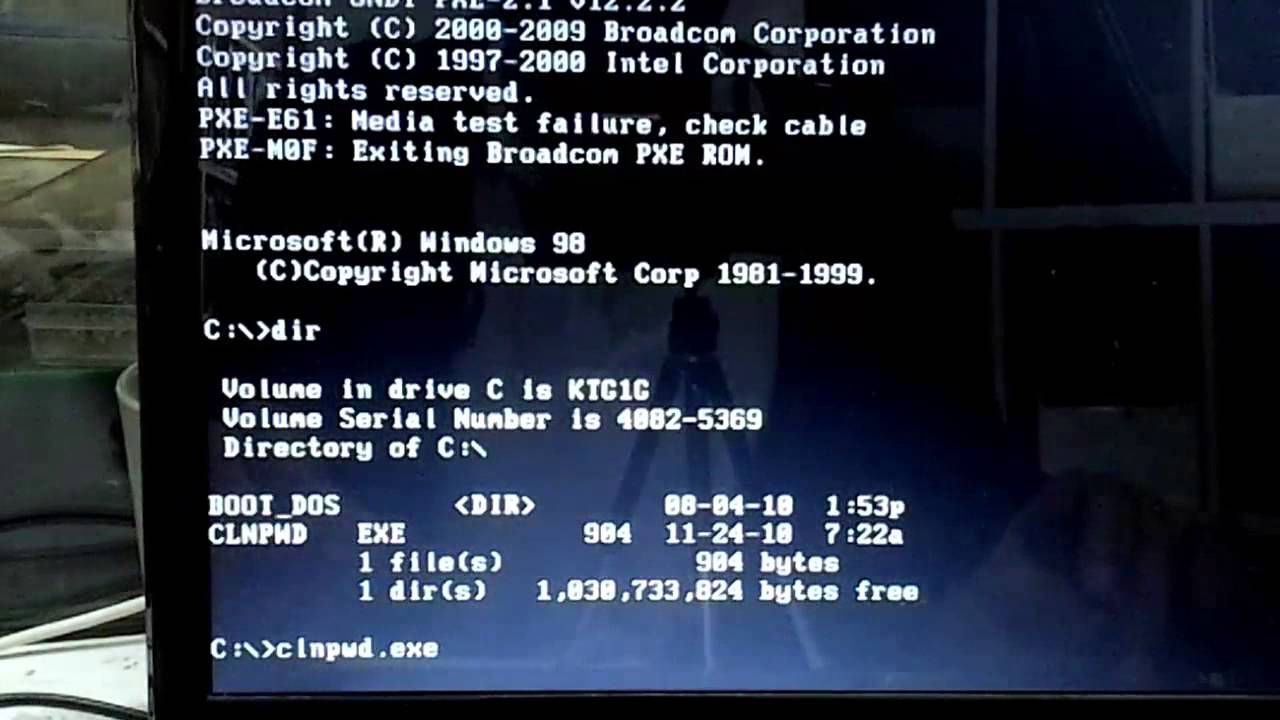
Watch video above if need help to reset your Acer laptop bios password.CmosPwd is free, it's distributed under GPL
ACER BIOS PASSWORD GENERATOR HOW TO
This method works only for Acer 10 digit unlock keys, if you looking for 8 digit unlock then read this: How to remove or reset Acer laptop bios password
Go back to your laptop and enter all the digits from BiosBug and press Enter. Type in your 10 digits from laptop and that will generate your unlock code. Go to and navigate: Acer Bios Unlock - Acer 10 Digit Bios Unlock. Until Enter Unlock Password (Key:1375887405), note that your key will be different. Now press Enter button on your keyboard 3-4 times. Power on your laptop, by pressing power button. How to remove Acer laptop 10 Digit bios password for free: To remove your Acer laptop bios password all you need is your phone, laptop or any other device with access to internet. What ever you do don't pay for it, i noticed that there is many sites selling unlock codes as much as for 20 dollars and that is ridiculous because it should be totally free. ACER BIOS PASSWORD GENERATOR UPDATE
Bios password has been forgotten or for some reason after bios update you will power on your laptop and it will prompt you to enter password, was reading in good few forums that this seems to happen often to Acer laptops that after bios update there's a bios password, don't know is it really true or not but personally have never encountered that and i have done many bios updates.įor long time there was only 8 digit bios passwords on Acer laptops but all new Acer machines have 10 digit recovery codes and finally i can help out. Hello again, once again we are back here with same problem.




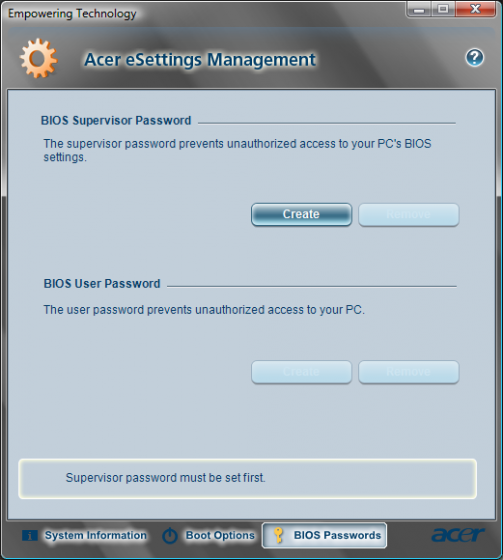
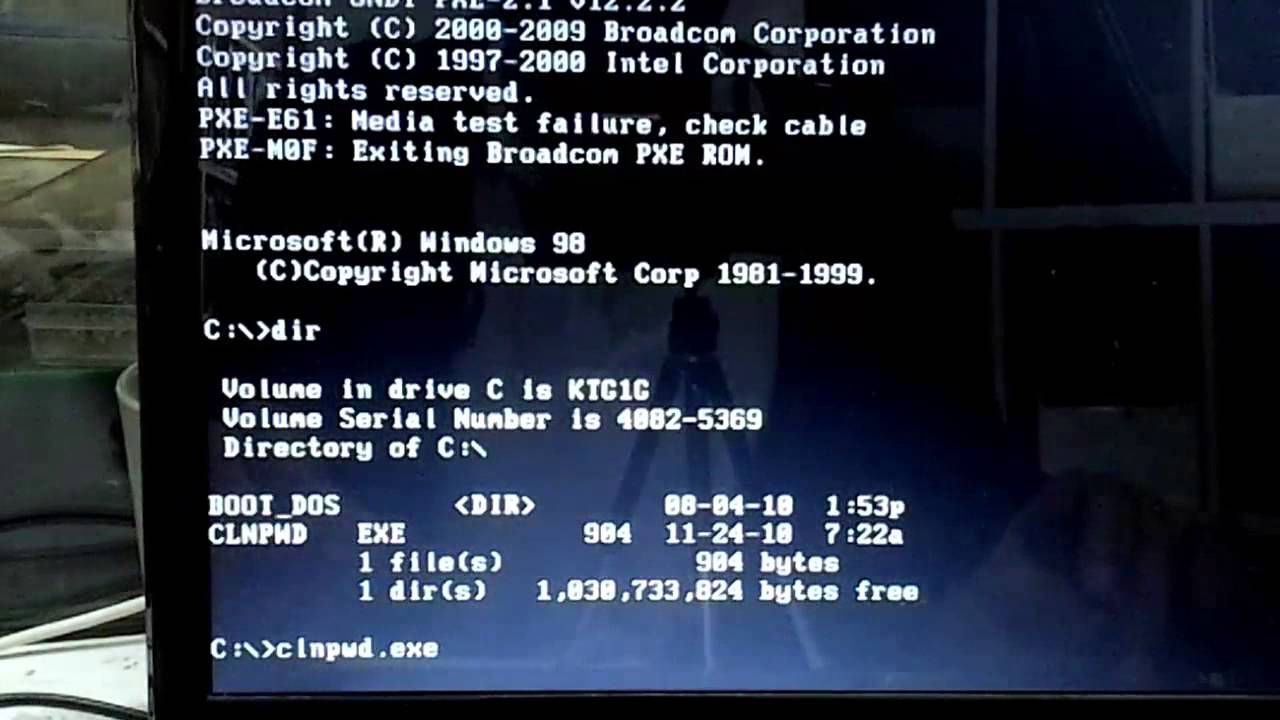


 0 kommentar(er)
0 kommentar(er)
